 What is GodMode?
What is GodMode?
Actually GodMode is a folder as well a unique shortcut developed by Microsoft which allows you to access all Windows Settings and enables you to customize them from a single place. This is very useful as you can easily change your Windows settings using this trick. Just open GodMode folder and all settings will appear as a list and you can change setting by clicking on that list. There is no need to go to Control Panel.
How to Enable?
As far as enabling GodMode is concerned in Windows 7, it is quite an easy task. Even a child can do this. All you need is, to make a folder and name it :
GodMode.{ED7BA470-8E54-465E-825C-99712043E01C} |
GodMode Icon in Windows 7
This method works fine for all versions of Windows 7 whether 32-bit or 64-bit versions. This trick also works for Windows Vista 32-bit and Windows Server 2008 32-bit.
Enabling Windows GodMode
Microsoft Windows Vista (32-bit version) introduced a new hidden feature called GodMode that allows you to view and adjust all settings within Windows. To create a shortcut to the GodMode in Windows Vista (32-bit) or any version of Windows 7 follow the below steps.- Anywhere on your computer create a new folder.
- After the folder has been created, copy the below text, rename that folder, and paste the text as the file name.
GodMode.{ED7BA470-8E54-465E-825C-99712043E01C}
Once the above steps have been completed a new shortcut entitled GodMode
will be visible. Opening this shortcut will display a Window similar to the
below example.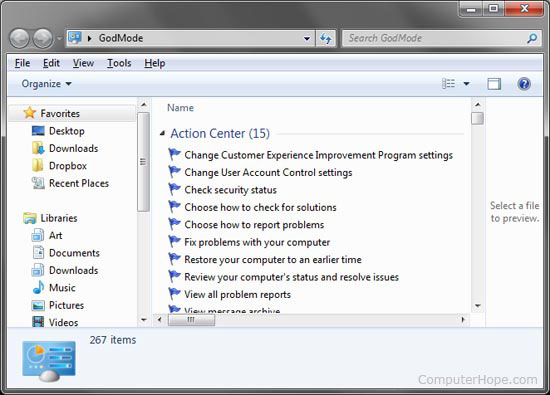









0 comments: